Knowledge Maps
How to get the most from the Knowledge Map feature, which enables you to map students and their progression against a set of competencies mapped to the ProjectEVOLVE resources
How to Create a Knowledge Map
Using Guided Knowledge Maps with Young Learners
The knowledge map feature offers students a variety of scenarios about their online lives and provides a set of responses that are carefully mapped against the Burch Competency Framework.
These competencies attempt to categorise children’s understanding of a concept; whether it is secure, emerging, developing, if they’re unsure or if they have understood the concept incorrectly.
This feature covers a wide range of the ProjectEVOLVE toolkit so lots of topics, strands and themes can be addressed.
The tool itself will guide you through how the knowledge map feature works as well as show you how students can engage with the material.
Below is an example from the year 5 Online Relationships strand and shows the types of scenarios and responses that are available:
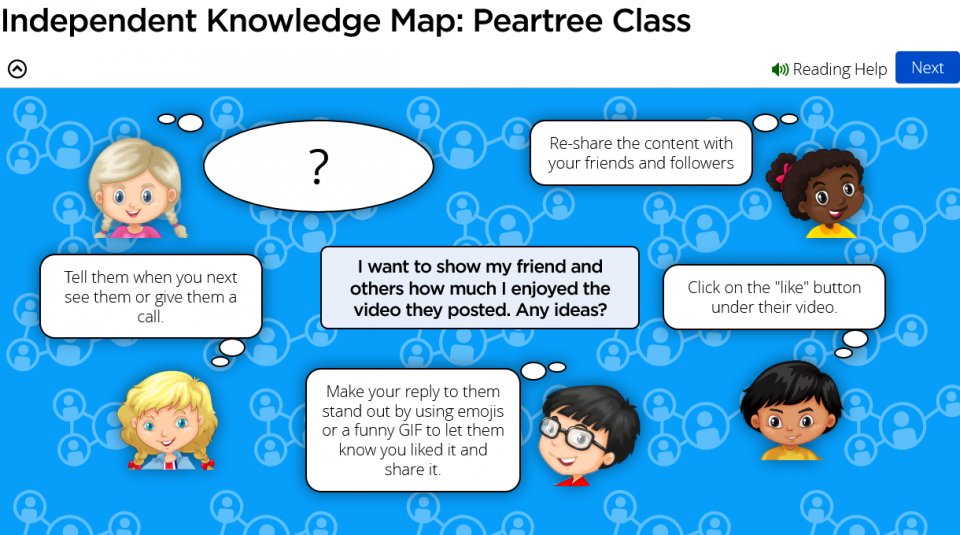
Please explore this new feature and apply it to your teaching strategy however you see fit. We hope it will help you educate on these essential online topics.
If you want to learn more about ProjectEVOLVE and check out some of the promotional videos we have, why not look at The Story of ProjectEVOLVE to learn more.
